I’ve been doing some testing on Azure database over the past few weeks. Obviously when you move to databases being used as a service you need to pay to get this service, but I did find a nice little workaround that unlocks the “free tier” for SQL Database.
The process is outlined below, but the TLDR version is – create a “WebApp + SQL” in the free tier and the database becomes free. There are some downsides to this of course – the free tier is limited to 5DTU and 32MB size, and it vanishes after a year. But for playing around those values should be fine – and if you need more than that it gives you a good marker for how much Azure Database will cost you, because don’t forget what you are paying based on in Azure DB.
To get your free Azure Database Click on “Create a Resource” and search for “WebApp + SQL”. Select it then click create and you’ll see something like this:
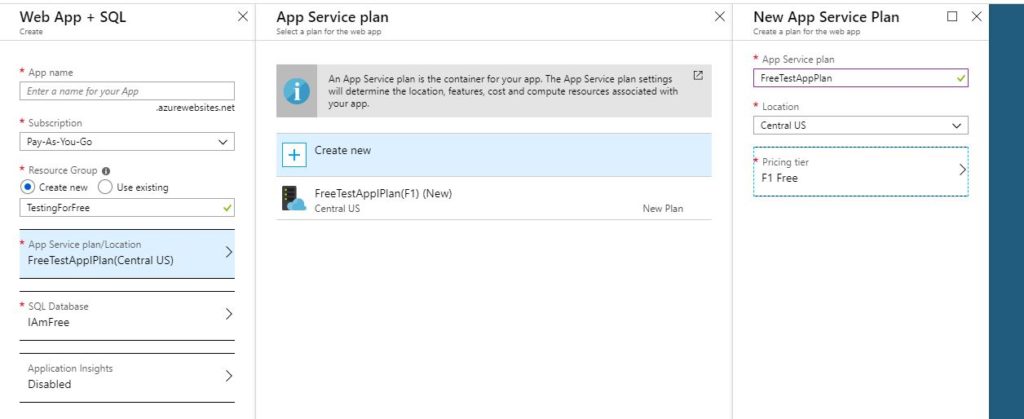
The free tier can be selected from within the Dev\Test toolset:
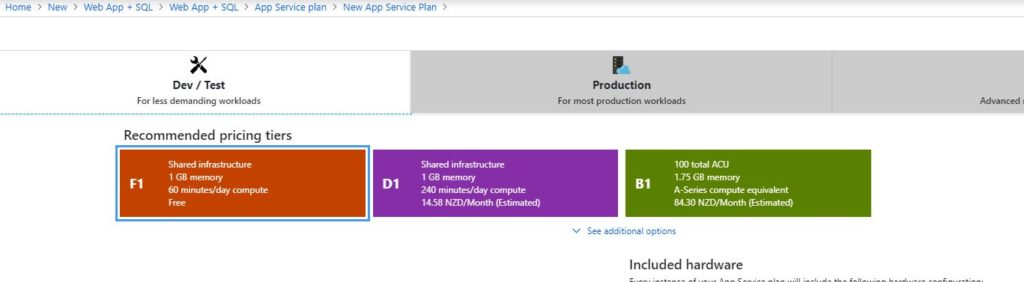
Then when you select the information for your database the super secret free Azure Database Tier has been unlocked.
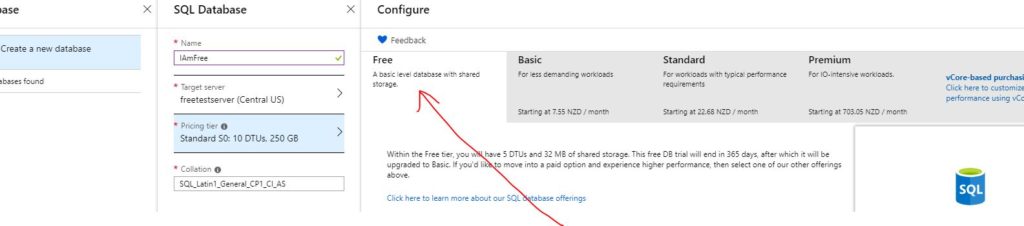
Please remember the limits on that free database:
It expires after 365 days
It has only 5DTU
It cannot be larger than 32MB.
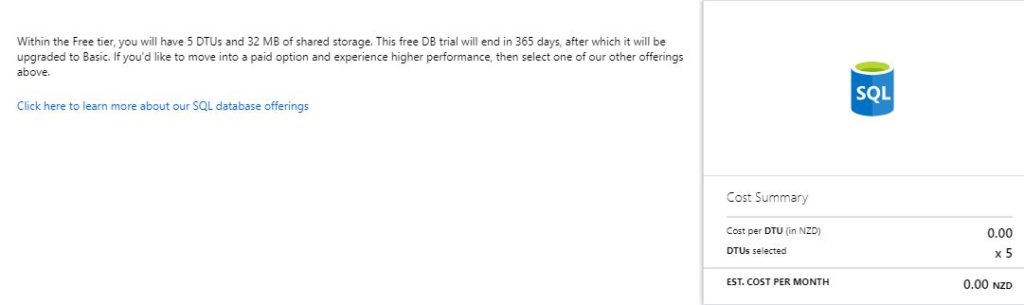
Great Article and work around How To Get a Free Azure Database for testing purpose.
Is this still current or has Micro$oft changed its policies. I read on StackExchange that the DB size is now 20MB. Please clarify.
Micro$oft is a business and Azure is the main Revenue Earner these days so the free service must have restrictions. I would love to have access to SQL Server for users to login but Microsoft is quite expensive for this IMO.
Thanks for the blog.