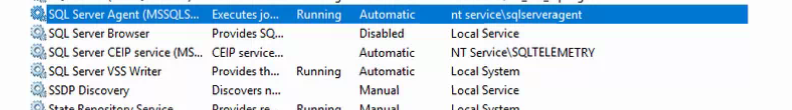I was patching an old SQL 2016 instance this afternoon and post patch the SQL Agent didn’t start. I took a config screenshot and flipped it over to local system and it started fine. Shouldn’t have been a problem right, because the NT SERVICE\SQLSERVERAGENT account is a managed account so you just leave the password blank? Of course it was not going to be so easy.
The SQL configuration manager would not accept a blank password – even though the account doesn’t need to authenticate(It’s a service!) the SQL configuration manager requires a password to start the sql agent and finalise the change. When I try to enter that it fails. Repeatedly.
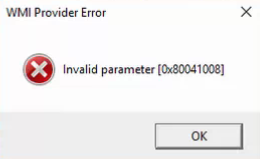
This certainly sounds like a bug, but luckily it’s a SQL Server bug. Starting up services.msc I was able to change the account in the normal way – entering NT SERVICE\SQLSERVERAGENT as the user and leaving the password blank.