Suppose you use sys.dm_io_virtual_file_stats to get performance metrics on your server. Further suppose you then drop that into the table using the database name and the collection time as your primary key. If you do this on a managed instance, and you group by database_ID for your datacollection you are going to hit a problem.
Why?
Because this:
select
database_id,
db_name(database_id) database_name
,cast(sum(num_of_bytes_read + num_of_bytes_written) / 1048576 as decimal(18, 2)) io_total_mb
,case when convert(decimal(18,2), (sum(num_of_bytes_read ) / 1048576)) = 0 then 0.001 else convert(decimal(18,2), (sum(num_of_bytes_read ) / 1048576)) end io_read_mb
,case when convert(decimal(18,2), (sum(num_of_bytes_written) / 1048576)) = 0 then 0.001 else convert(decimal(18,2), (sum(num_of_bytes_written) / 1048576)) end io_write_mb
from
sys.dm_io_virtual_file_stats(null, null) dm_io_stats
group by
database_idWill give you a result like this:
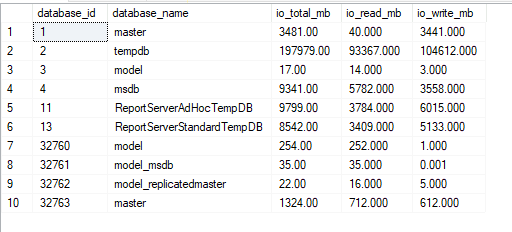
This stuffed me up quite a bit but once you know that you are looking at stats for invisible magic Azure Managed Instance databases messing up your results there are several options:
- Filter out the stupid high database_id’s
- Be consistent in whether you use name or id for your grouping and primary keys.