My daughters both got new laptops for Christmas, one has had no issues whatsoever, one had an issue once we installed Chrome. Whenever you tried to open chrome it would flash open and then….nothing. No error dialogue, nothing logged in event log, just…nothing. This was incredibly frustrating to troubleshoot and it turned out to be Microsoft up to the old ‘directly sabotage the competition and call it security’ trick.
Generally I’m pretty chill, but this one has gotten me worked up. I’m quite angry that I lost the better part of a day of my holidays trying to figure out what was going on here. We even took the laptop back to the store we purchased it from and thier tech had no idea what was going on. He re-installed the operating system, reinstalled chrome, spouted some nonsense about 32-bit vs 64-bit that made no sense but I didn’t argue with because Chrome was magically working again. Chrome then worked happily for a week and then my daughter bought me her laptop and once again it just wouldn’t start.
I tried a bunch of stuff from various forums and blogs out there. Here’s a list of stuff I can remember:
- Reinstalled Chome – starting with the big hammer. This made no difference.
- Tried starting Chrome in incognito – same behaviour.
- Entered exceptions in firewall. Same behaviour.
- Disabled Firewall. Same behaviour.
- Disabled anti-virus. Same behaviour.
- Started the laptop in safe mode with network support – Chome Started!
- Created a new non-MS account on the laptop and logged in as that – Chrome Started.
- Installed Firefox which also failed, but started successfully under the two conditions above(Safe mode and different account).
The firefox step changed my thinking somewhat, I was now reasonably certain I had an account issue rather than a software, firewall or anti-virus issue. I was about to look into wiping the default profile when I happened to glance in my email and noticed an installation notification from Microsoft Family Safety from a few days ago. When I set up the girls previous laptops they were a lot younger, and I remember they were added to Microsoft Family. This never caused an issue on the old laptops, but I thought it was worth taking a look into. I logged into Microsoft Family and lo and behld….the smoking gun.
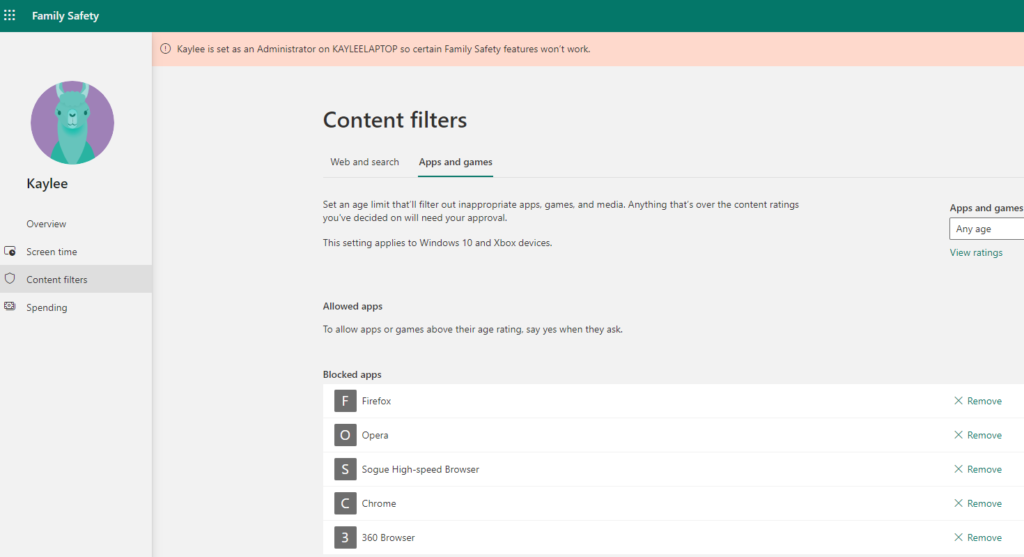
Microsoft had placed a filter on pretty much all their major browser competitors. Chrome, Firefox and opera are all listed as ‘blocked apps’. Presumably as non-Microsoft browsers Microsoft is unable to content monitor on them, so simple disabled the ability to use them. I removed this and instantly everything worked on my daughters laptop again. You can log into Microsoft Family here and see if this is the problem effecting you.
Now, I have as many questions as answers from this. Why did it work after the operating system reinstall? Why did we never have any issues on the old laptop. If it’s listed as blocked shouldn’t it always block? Why wouldn’t Microsoft have the decency to drop a little message into the event log? Something like “Google Chrome was prevented from starting due to your Microsoft Family Safety Policy” would have saved a huge amount of very frustrating troubleshooting time. But then, from what I can see the frustration with this problem online is all directed at Google, rather than Microsoft. And maybe that’s the point.