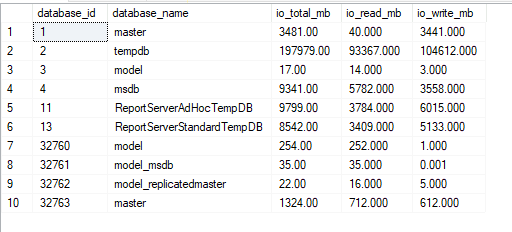This month’s TSQL Tuesday is bought to us by Kay Sauter and asks us to have a think about who needs a thank you thrown their way. As I wind down to go on leave for the year, I’m reflecting on what a crazy year 2023 has been. I wrote this a week ago, and then I got covid which gave me even more time to mull things over, so I’m going to completely rewrite it and thanks someone different!
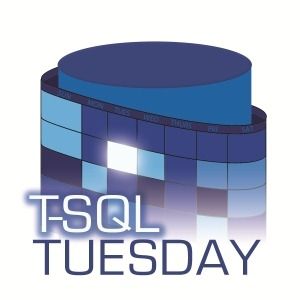
First thanks obviously goes to family and friends who put up with me. To my wife who rings me and reminds me that I stopped getting paid at 5 and maybe it’s time to come home. To my girls for listening to me recite the latest episode of Darknet Diaries or prattle on about why their school grades are stupid and ours were so much better. “Daddy I got an E” still sounds like a bad thing to me. I will never accept it is the best grade there is. How am I meant to index things in my head if they aren’t alphabetical? We don’t live in hogwarts!
Oh….and I should mention a quick thanks to my blog readers for holding back on the flames when I take off on a tangent.
Secondly, I want to throw out a thank you to some people who really don’t get thanked enough – ourselves. I’m talking about all the people who collect, guard and use data. Every now and then I stop and think about all the amazing things that we do with data and how very lucky we are to be right on the edge of so much of the exciting changes that are happening in the world.
As SQL professionals we are doubly lucky because not only do we have a great product to work with, we have an amazing community to be a part of. I had the fantastic opportunity of travelling to PASS Summit in Seattle last month and was reminded what a special group of people form this community. I want to call out all those who lead sessions – not just at PASS but at SQL and data events everywhere. We deal with a lot of complex topics and sometimes it just takes the right presentation of something and it all clicks into place. For me that usually comes with a comparison, or a story about when something was used in the wild, and those come from blogs, SQL events, or catching up with people in the industry for a beer. I want to extend that community thanks to the folks who have made products, training and code available. Imagine being a DBA without the first responder kit, DBATools, Ola’s maintenance scripts or sp_whoisactive! Imagine if you had to solve every problem from scratch instead of paste an error message in google and be lead straight to someone’s blog where you can read about the why and the how. We are part of an amazing community and I want to take this chance to thank all the SQL heroes – past, present and future.